List
Personal Project
Role
Product Designer
Project
UI/UX Design
Duration
15 Weeks
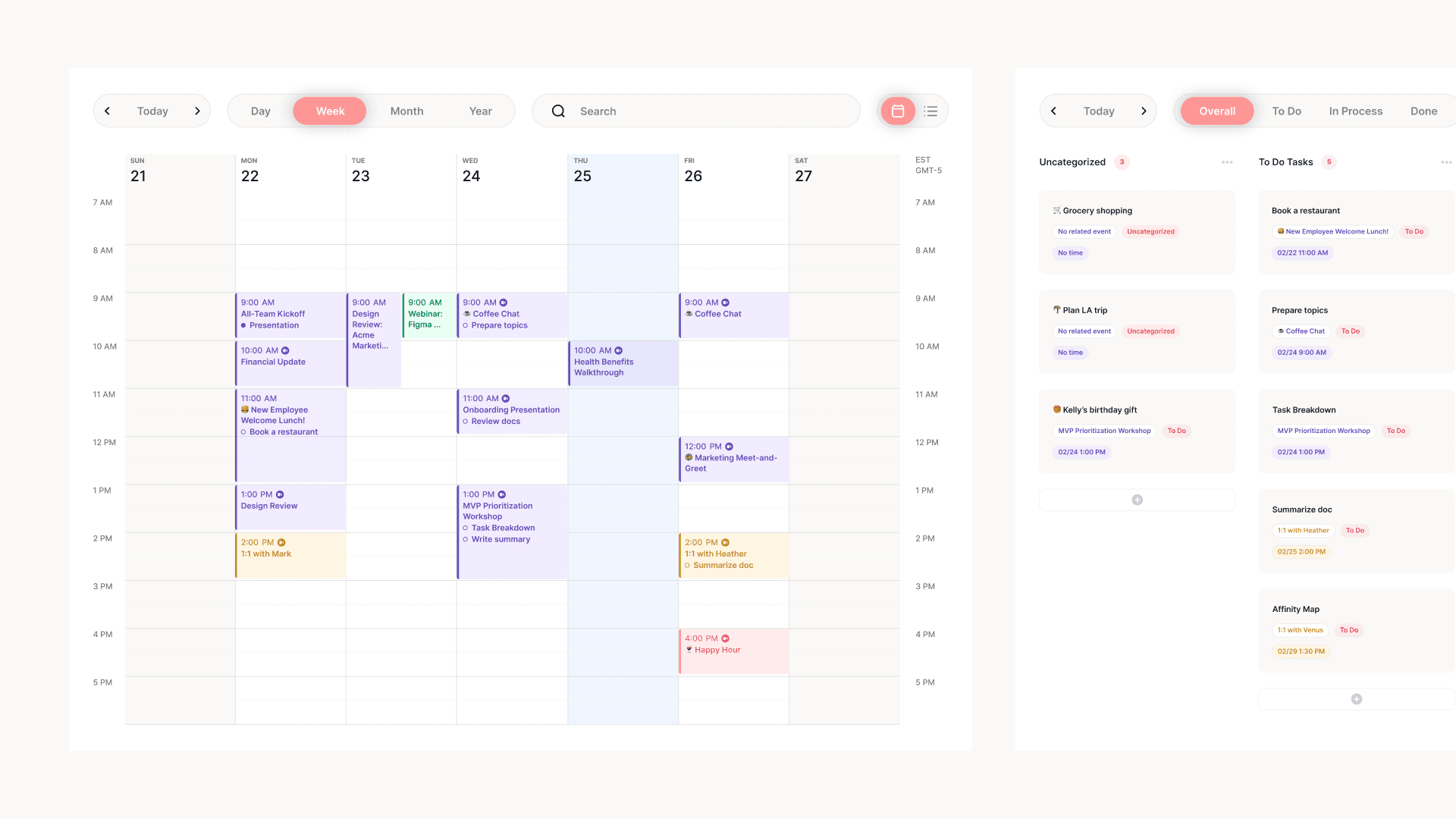
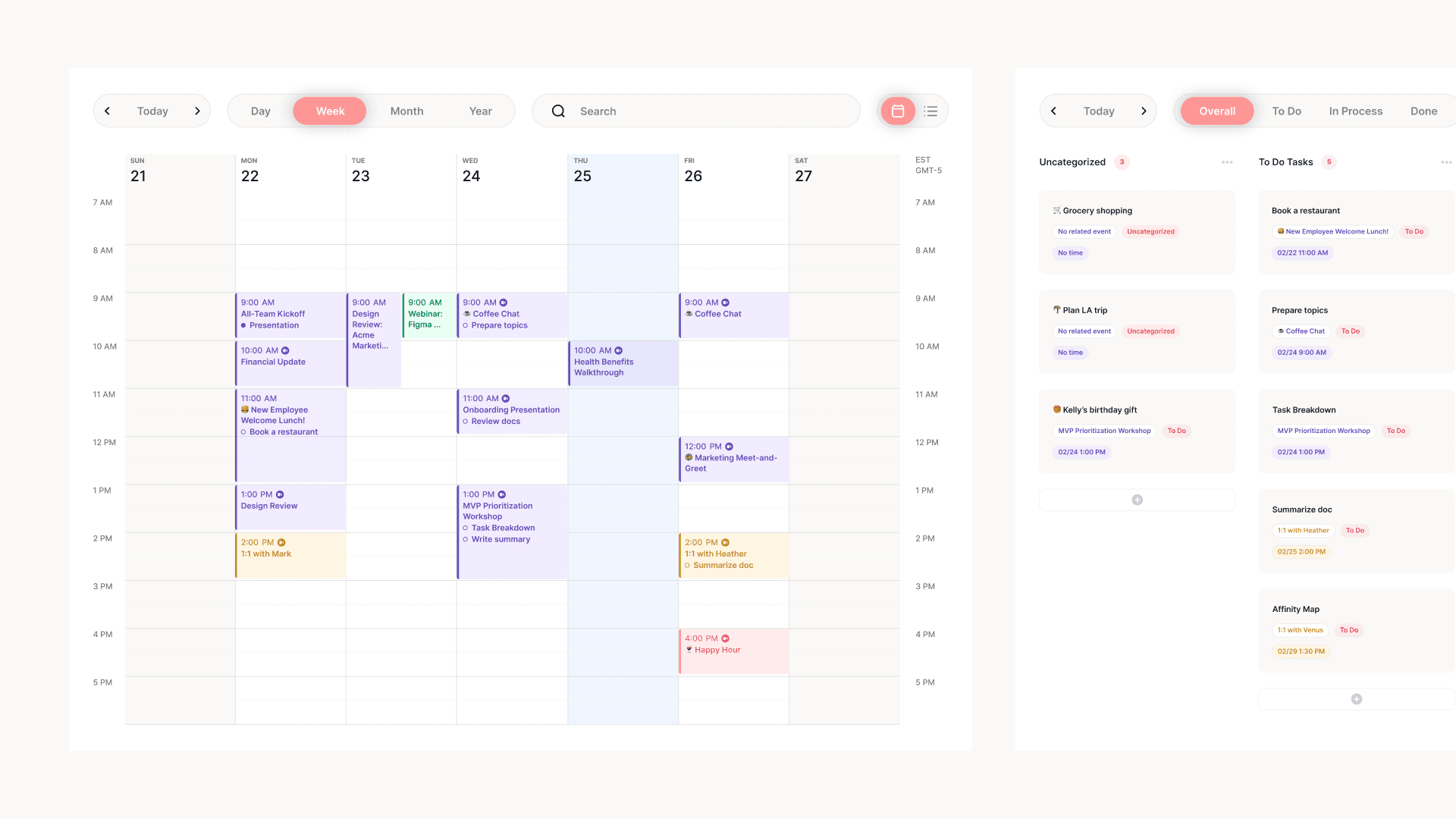
What is the difference between a physical calendar and a digital calendar?
What is the difference between a physical calendar and a digital calendar?
The limited difference between a physical calendar and a digital calendar highlights an opportunity for digital products to transcend mere digital replicas of physical tools. This realization points to the potential for truly innovative experiences that leverage the unique capabilities of digital design.
The limited difference between a physical calendar and a digital calendar highlights an opportunity for digital products to transcend mere digital replicas of physical tools. This realization points to the potential for truly innovative experiences that leverage the unique capabilities of digital design.
Problem
Beginning Thoughts
Current calendar apps only capture scheduled events, leaving out tasks that don't fit into specific time slots.
Current calendar apps only capture scheduled events, leaving out tasks that don't fit into specific time slots.
This gap in functionality leads to ineffective time management and organization.
This gap in functionality leads to ineffective time management and organization.
Constraints
Some of the constraints I faced while working on this project are time and resource contraints.
Some of the constraints I faced while working on this project are time and resource contraints.
Time Constraints: I had a limited timeframe for both the research and design phases, which required prioritizing certain aspects over others and streamlining the process.
Resource Constraints: Access to diverse user groups for conducting interviews and user testing was limited, which necessitated relying on a smaller, less varied sample size for gathering insights and feedback.
Ideate
Imagine this scenario…
Imagine this scenario…
You’re organizing a team outing next week. You add the actual time of the event to your calendar, and also add a few related to-dos, like booking a restaurant, buying company t-shirts, etc. onto your to-do list app. Then, oh no! There’s a team emergency, the outing will have to be cancelled this quarter. After removing the outing from your calendar, you need to manually track down the related to-dos on a separate app and delete them.
You’re organizing a team outing next week. You add the actual time of the event to your calendar, and also add a few related to-dos, like booking a restaurant, buying company t-shirts, etc. onto your to-do list app. Then, oh no! There’s a team emergency, the outing will have to be cancelled this quarter. After removing the outing from your calendar, you need to manually track down the related to-dos on a separate app and delete them.
This is a representation of the items that need to be done in the team outing example.
This is a representation of the items that need to be done in the team outing example.
💖 They are all “items”
💖 Events are items that are scheduled, and can only be done during the scheduled time.
💖 Tasks are items that are unscheduled, and can be done at any time.
💖 Any task or event (item) can have sub-events or sub-tasks, meaning you need to finish the sub-item first in some case to be able to finish the main item
💖 They are all “items”
💖 Events are items that are scheduled, and can only be done during the scheduled time.
💖 Tasks are items that are unscheduled, and can be done at any time.
💖 Any task or event (item) can have sub-events or sub-tasks, meaning you need to finish the sub-item first in some case to be able to finish the main item
Based on the mental model above, what questions does our app need to address?
Based on the mental model above, what questions does our app need to address?
What am i doing at this time? Am I free or busy?
What things do I still need to do? If I have time, what should I do (in what order)?
To help answer the questions I’ve come up with two different views. The first one is calendar view that will answer the question “What am i doing at this time? Am I free or busy? “
To help answer the questions I’ve come up with two different views. The first one is calendar view that will answer the question “What am i doing at this time? Am I free or busy? “
Here's an example of the calendar view. The main event is a birthday party, which includes related tasks that need to be completed to attend this event, such as buying a cake and picking up a dress. Normally, subtasks like these might be added to the notes section of the calendar event, where they’re forgotten, or to a separate task manager, where they’re unconnected.
Additionally, there's a sub-event that must be attended as part of the preparations for the main event, which is going to the hair salon. Before heading to the hair salon, there's also a sub-task that needs to be completed, which is finding a hairstyle reference.
Here's an example of the calendar view. The main event is a birthday party, which includes related tasks that need to be completed to attend this event, such as buying a cake and picking up a dress. Normally, subtasks like these might be added to the notes section of the calendar event, where they’re forgotten, or to a separate task manager, where they’re unconnected.
Additionally, there's a sub-event that must be attended as part of the preparations for the main event, which is going to the hair salon. Before heading to the hair salon, there's also a sub-task that needs to be completed, which is finding a hairstyle reference.
The second view which is the to-do list view answered the question “What things do I still need to do? If I have time, what should I do?”
The second view which is the to-do list view answered the question “What things do I still need to do? If I have time, what should I do?”
In this example of the to-do list view, the list includes various tasks that need completion. Here, the main task is to finish the final essay. To complete this main task, there's a related event that must be attended, which involves interviewing Bob to gain some insights. Additionally, there's a sub-task that needs to be done, which is to read a research paper. This sub items are necessary in order to be able to complete the final essay.
In this example of the to-do list view, the list includes various tasks that need completion. Here, the main task is to finish the final essay. To complete this main task, there's a related event that must be attended, which involves interviewing Bob to gain some insights. Additionally, there's a sub-task that needs to be done, which is to read a research paper. This sub items are necessary in order to be able to complete the final essay.
To elevate the experience, we introduced an AI assistant that acts as a personal helper, streamlining both schedule management and task organization.
To elevate the experience, we introduced an AI assistant that acts as a personal helper, streamlining both schedule management and task organization.
The AI assistant acts as a personal helper for users, streamlining their schedule management and task organization. It provides proactive support by automating reminders, suggesting the best times for activities, and adapting to user preferences. This approach not only helps users stay on track but also reduces the cognitive load, making it easier to prioritize and accomplish their goals efficiently.
The AI assistant acts as a personal helper for users, streamlining their schedule management and task organization. It provides proactive support by automating reminders, suggesting the best times for activities, and adapting to user preferences. This approach not only helps users stay on track but also reduces the cognitive load, making it easier to prioritize and accomplish their goals efficiently.
Target Users
Target users include professionals, students, and busy individuals looking for an efficient way to manage their lives.
Target users include professionals, students, and busy individuals looking for an efficient way to manage their lives.
These individuals often face packed schedules filled with multiple tasks and deadlines, making it challenging to stay organized and prioritize effectively.
These individuals often face packed schedules filled with multiple tasks and deadlines, making it challenging to stay organized and prioritize effectively.
Consider the Google Calendar as an example. It essentially functions like a paper calendar, just in a digital format.
Consider the Google Calendar as an example. It essentially functions like a paper calendar, just in a digital format.
This realization led me to find the main weaknesses in using a calendar for comprehensive time management. The primary shortcoming is that calendars only capture half the picture. Every person's life consists of events that are scheduled and can be placed on a calendar. However, there is also other items like tasks, that don't necessarily fit into scheduled time slots.
This realization led me to find the main weaknesses in using a calendar for comprehensive time management. The primary shortcoming is that calendars only capture half the picture. Every person's life consists of events that are scheduled and can be placed on a calendar. However, there is also other items like tasks, that don't necessarily fit into scheduled time slots.
This is why there is another category of app entirely for to-do list apps, like Todoist.
This is why there is another category of app entirely for to-do list apps, like Todoist.
They cater to the other half of our organizational needs.
They cater to the other half of our organizational needs.
Focus
How Might We help users easily view and manage different aspects of their life in the most convenient and intuitive way?
How Might We help users easily view and manage different aspects of their life in the most convenient and intuitive way?
Research - Existing Apps
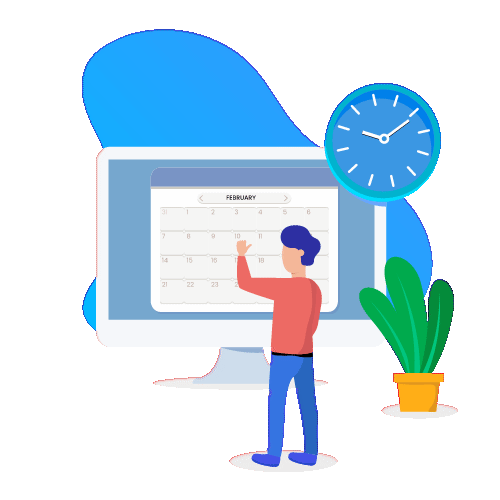
I want to understand the common issues and situations people face while trying to organize their lives better.
I want to understand the common issues and situations people face while trying to organize their lives better.
To gain a deeper understanding of the common issues people face when trying to organize their lives better, I decided to conduct user interviews.
To gain a deeper understanding of the common issues people face when trying to organize their lives better, I decided to conduct user interviews.
The goal was to identify specific pain points, gather insights on daily challenges, and learn about users’ existing habits and preferences for time management.
The goal was to identify specific pain points, gather insights on daily challenges, and learn about users’ existing habits and preferences for time management.
Insights from user research indicate that participants desire better organization and task management solutions that help them organize both their schedules and tasks effectively.
Insights from user research indicate that participants desire better organization and task management solutions that help them organize both their schedules and tasks effectively.
Research - User Interview
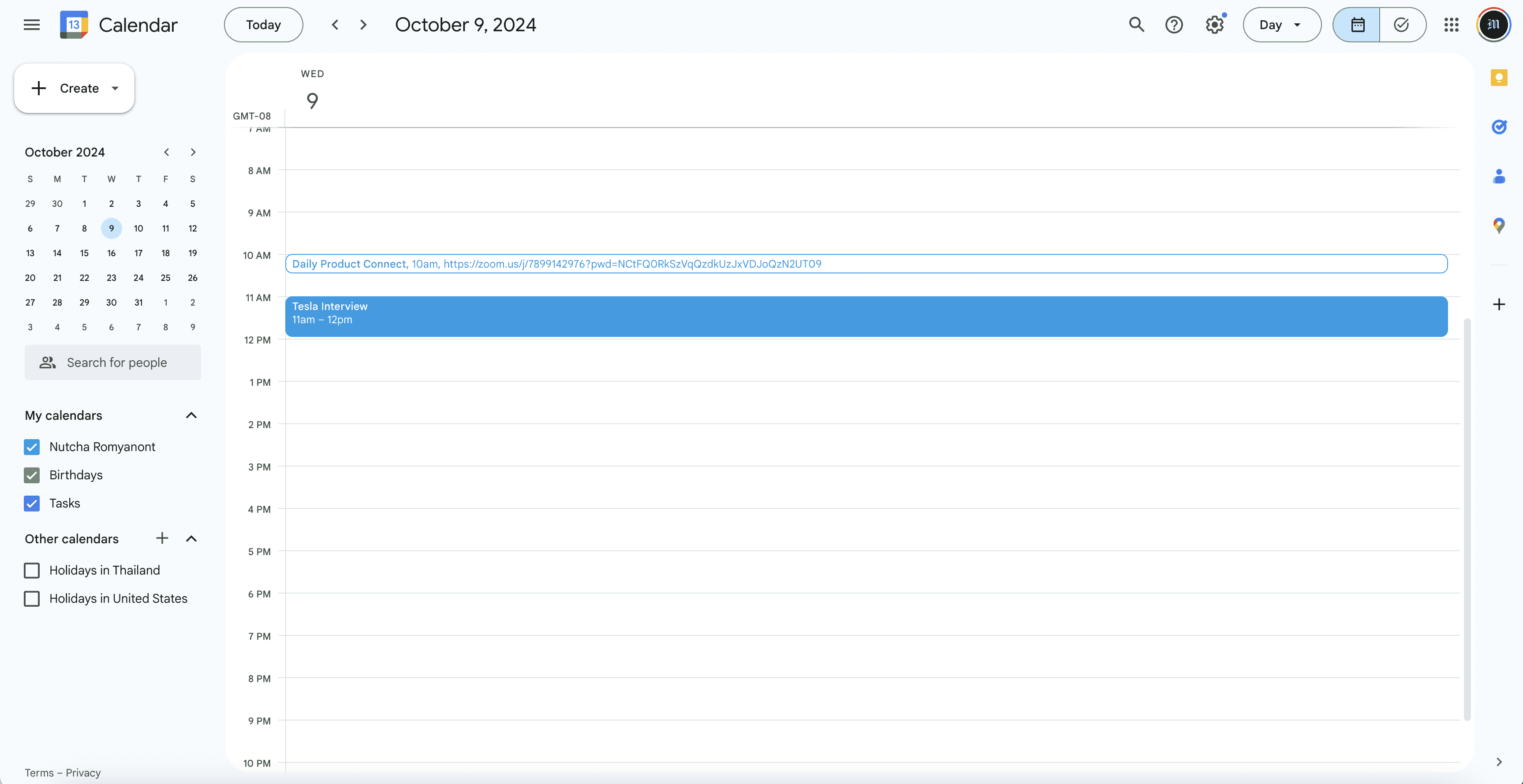
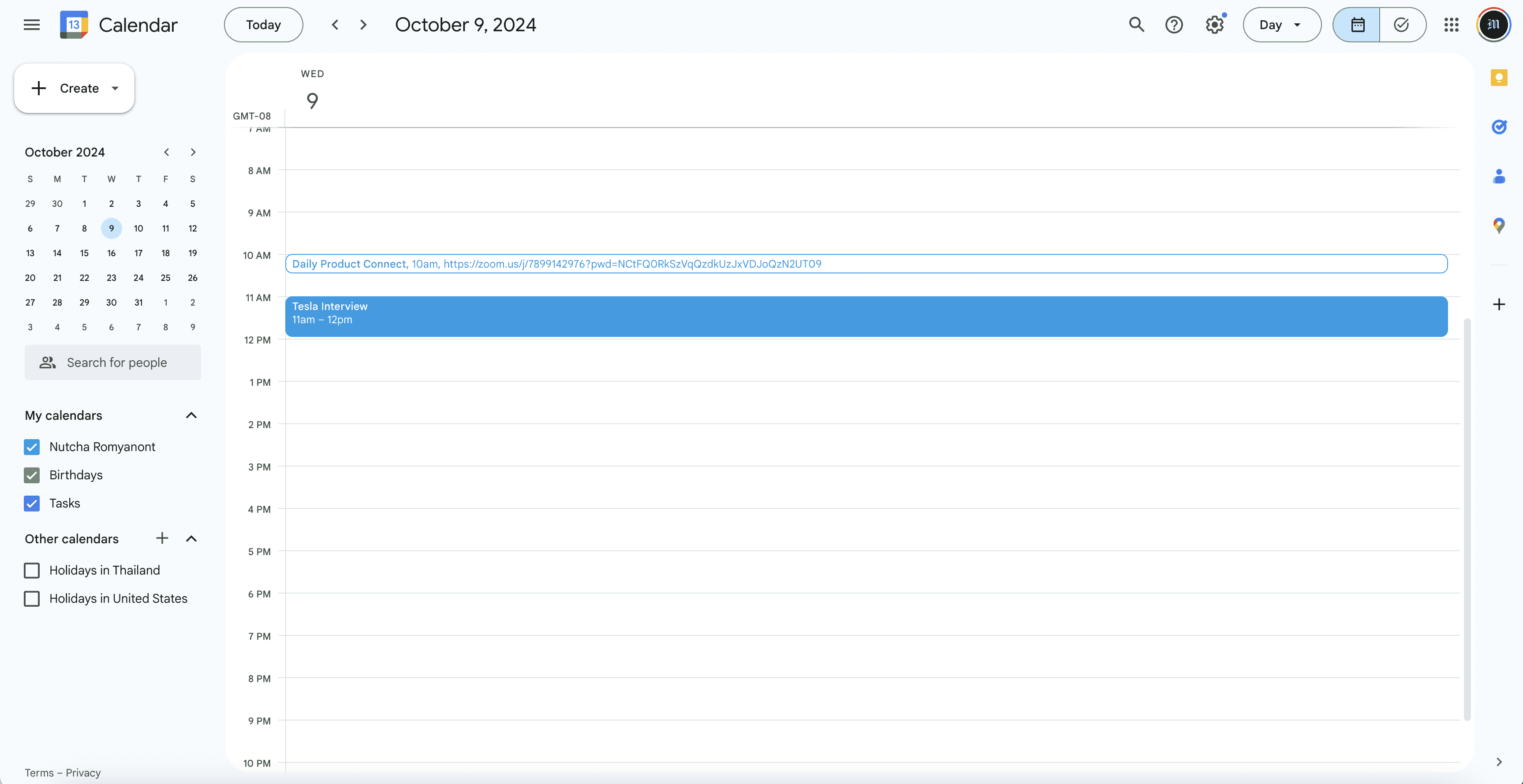
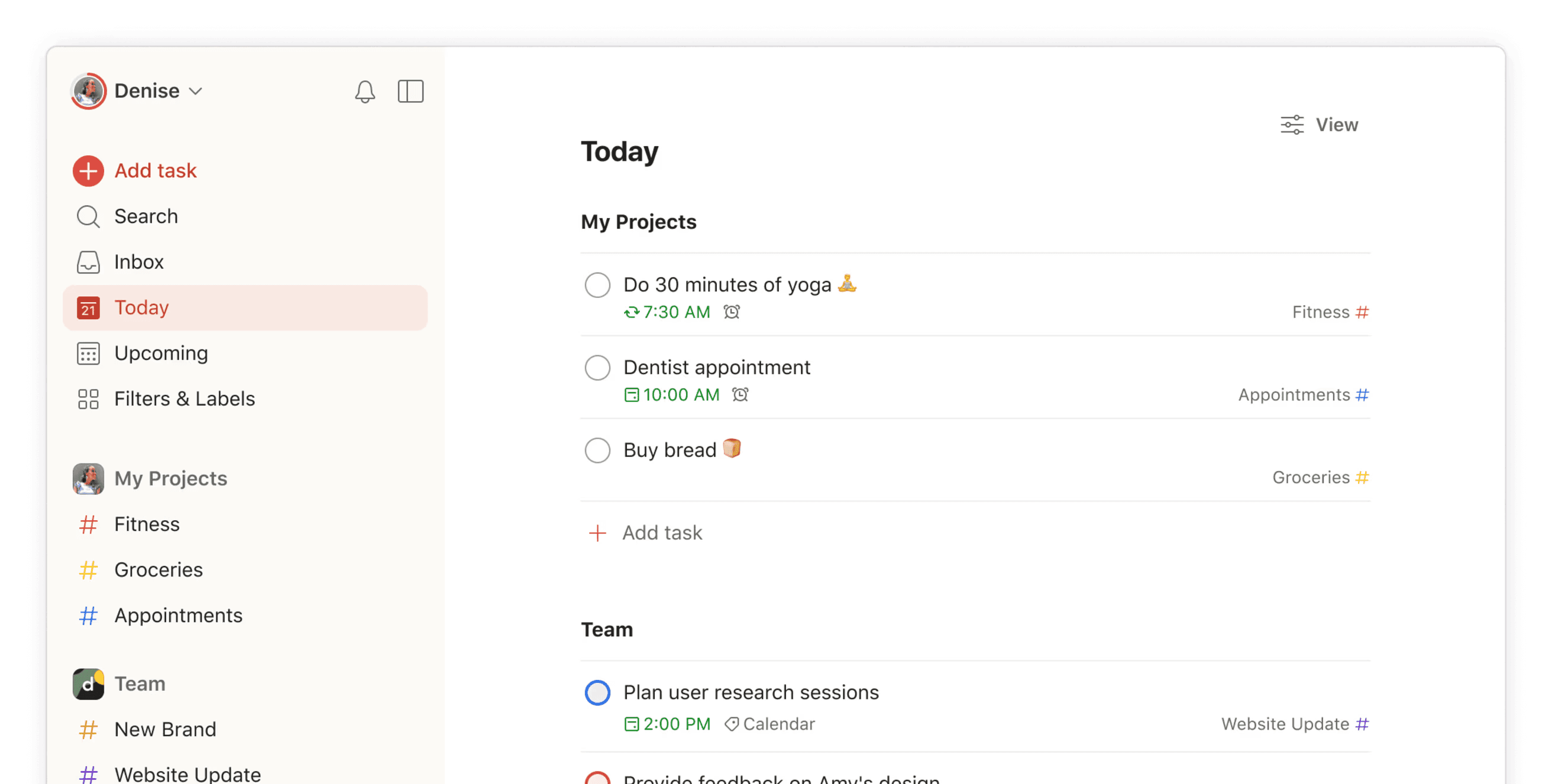
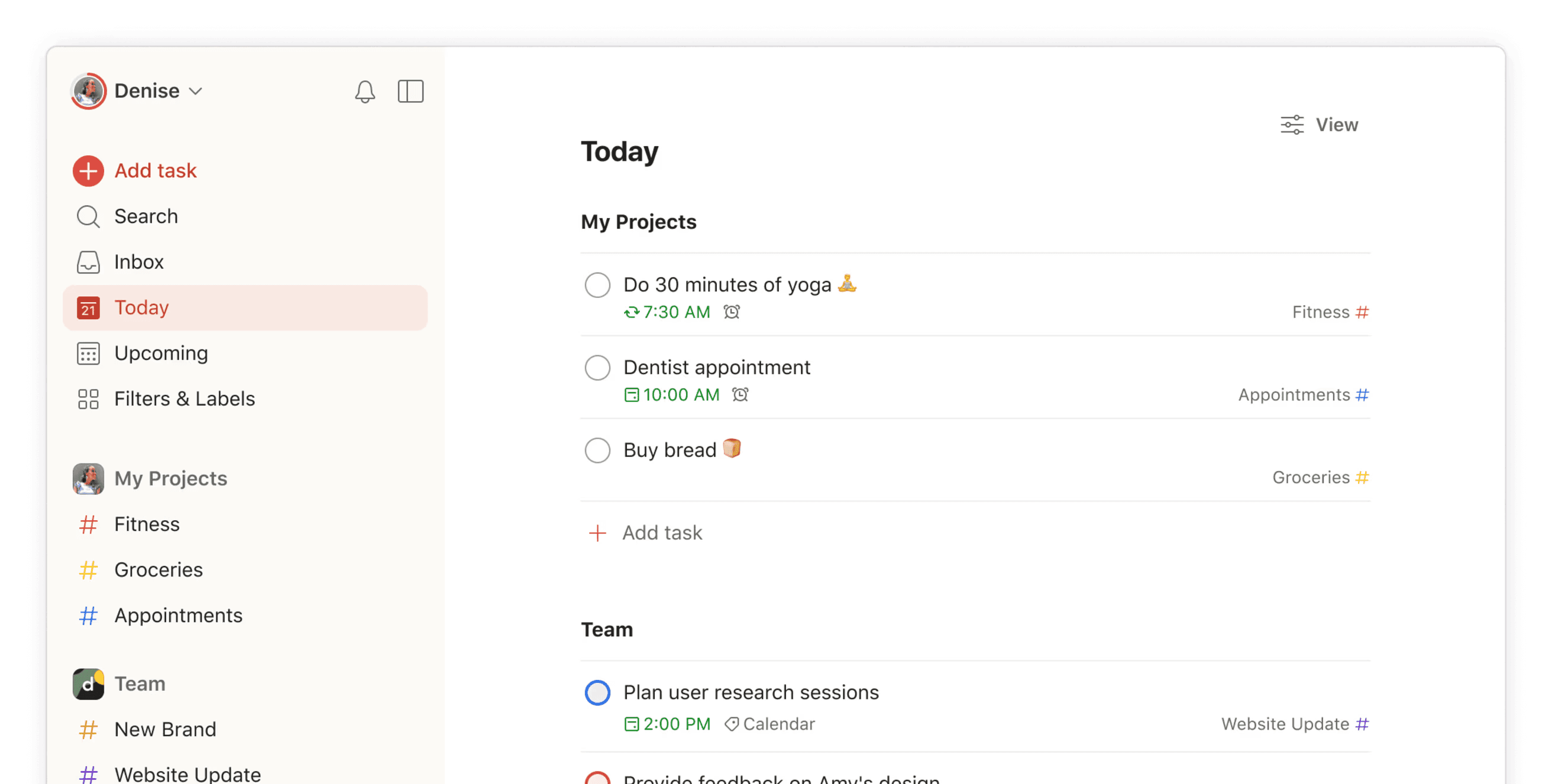

PARTICIPANT 1
"I noted my to-do lists on the note app on my phone, and sometimes I forget to list them by priority."
PARTICIPANT 2
"I often rely on my memory for to-do lists and end up forgetting to do them."
PARTICIPANT 3
"I want to be more organized with my schedule and start prioritizing my tasks."
PARTICIPANT 4
"I add both events and to-do lists to my calendar, which makes it so messy and hard to organize."
Task Prioritization Issues
Participants face difficulties in organizing and prioritizing their tasks effectively.
Desire for Better Organization
There is a common desire to improve overall organization and task management.
Cluttered Calendar
Combining events and to-do lists on the same calendar creates clutter and reduces clarity.
Forgetting Tasks
Reliance on memory for to-do lists often leads to tasks being forgotten.

Events and tasks are often connected, and need to be in sync! A good app should manage both.
Events and tasks are often connected, and need to be in sync! A good app should manage both.
Event
Task
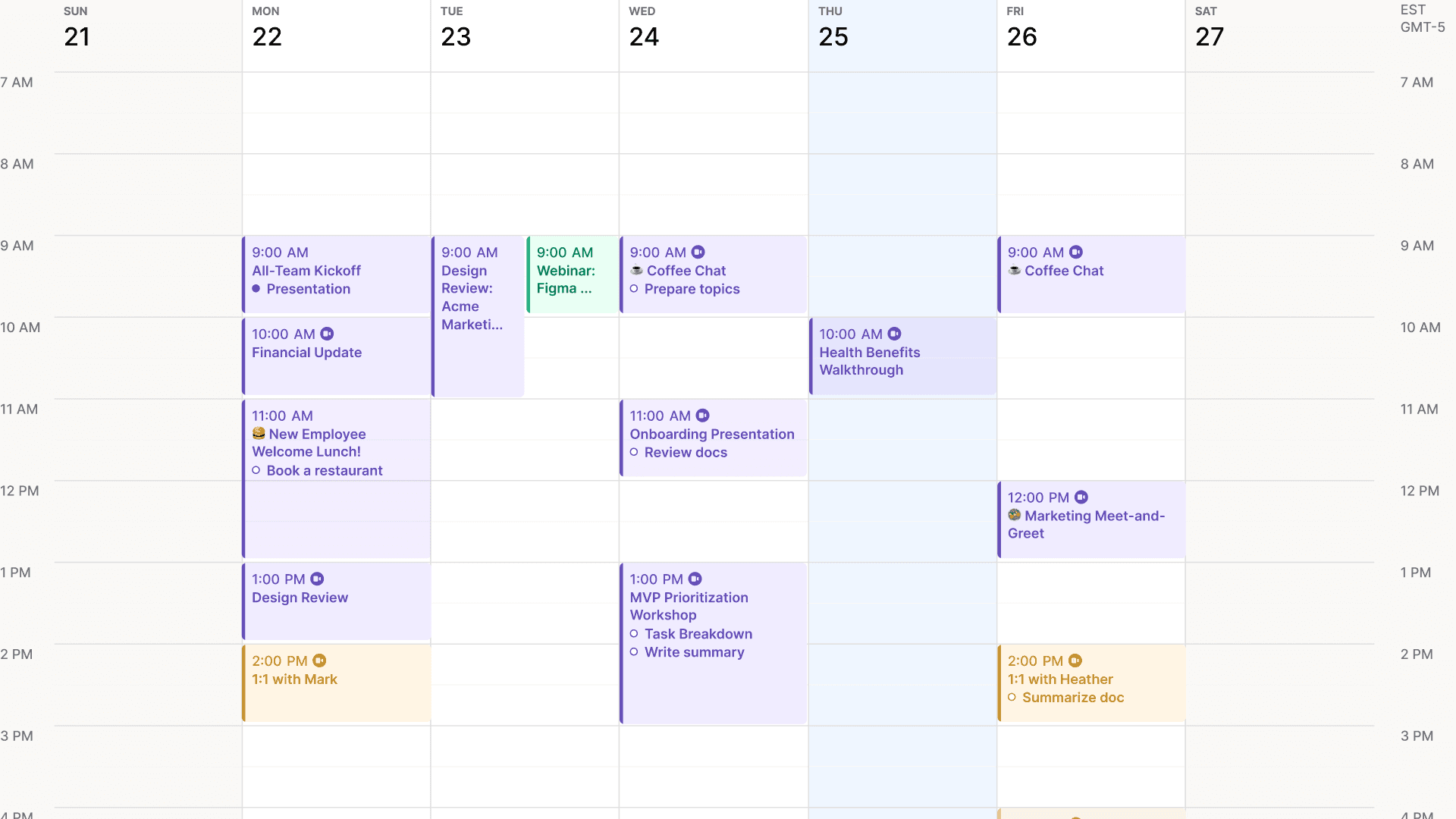
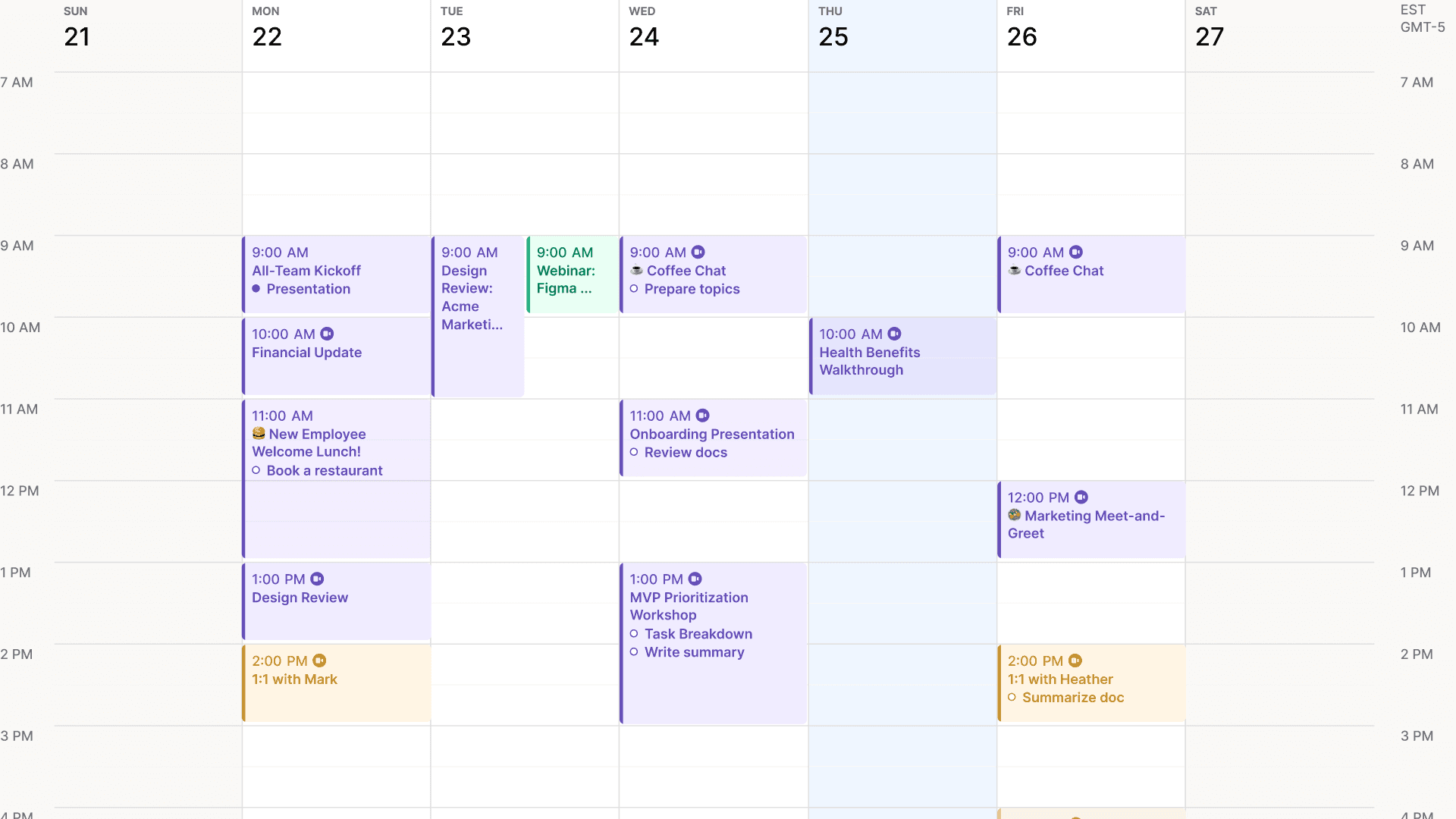
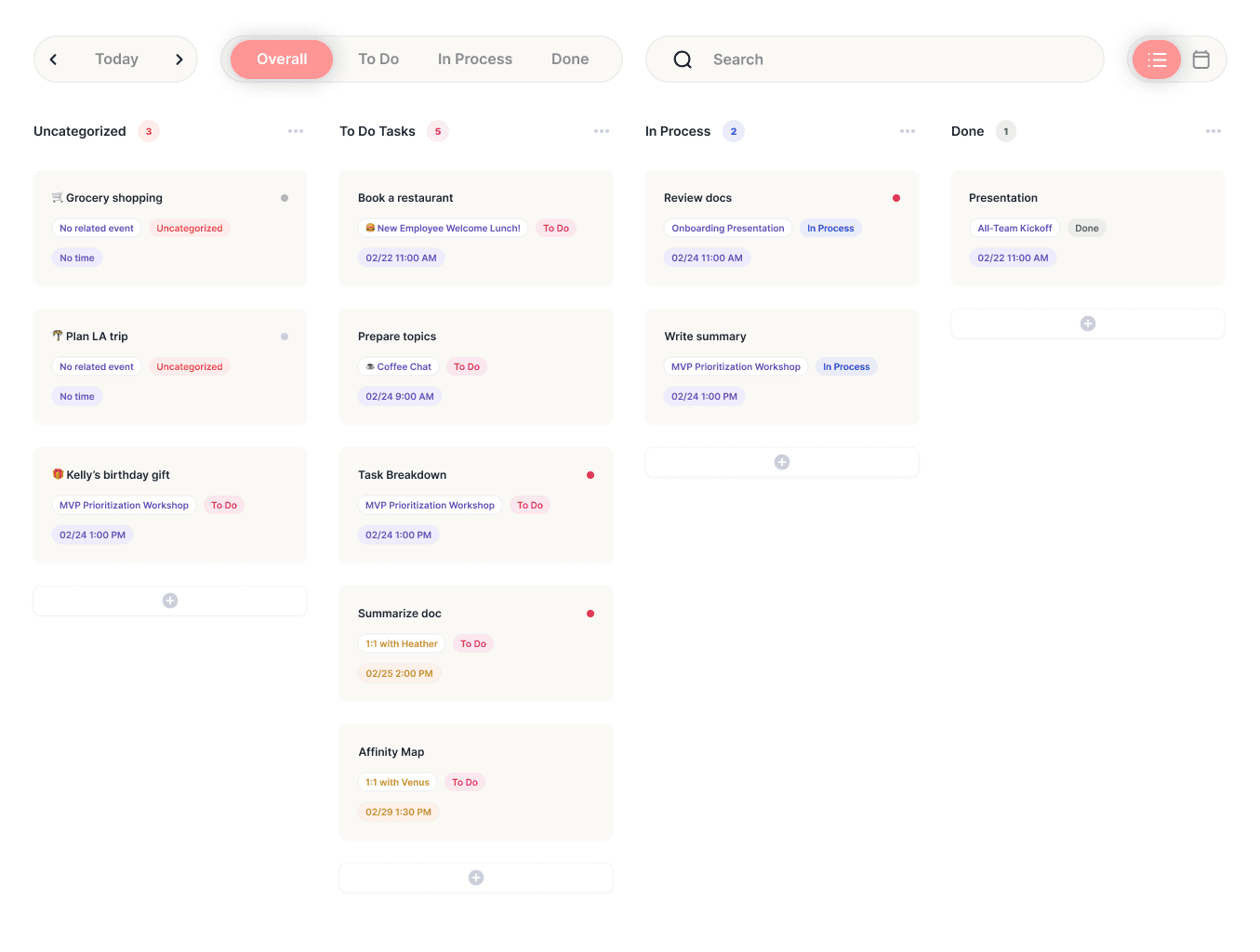
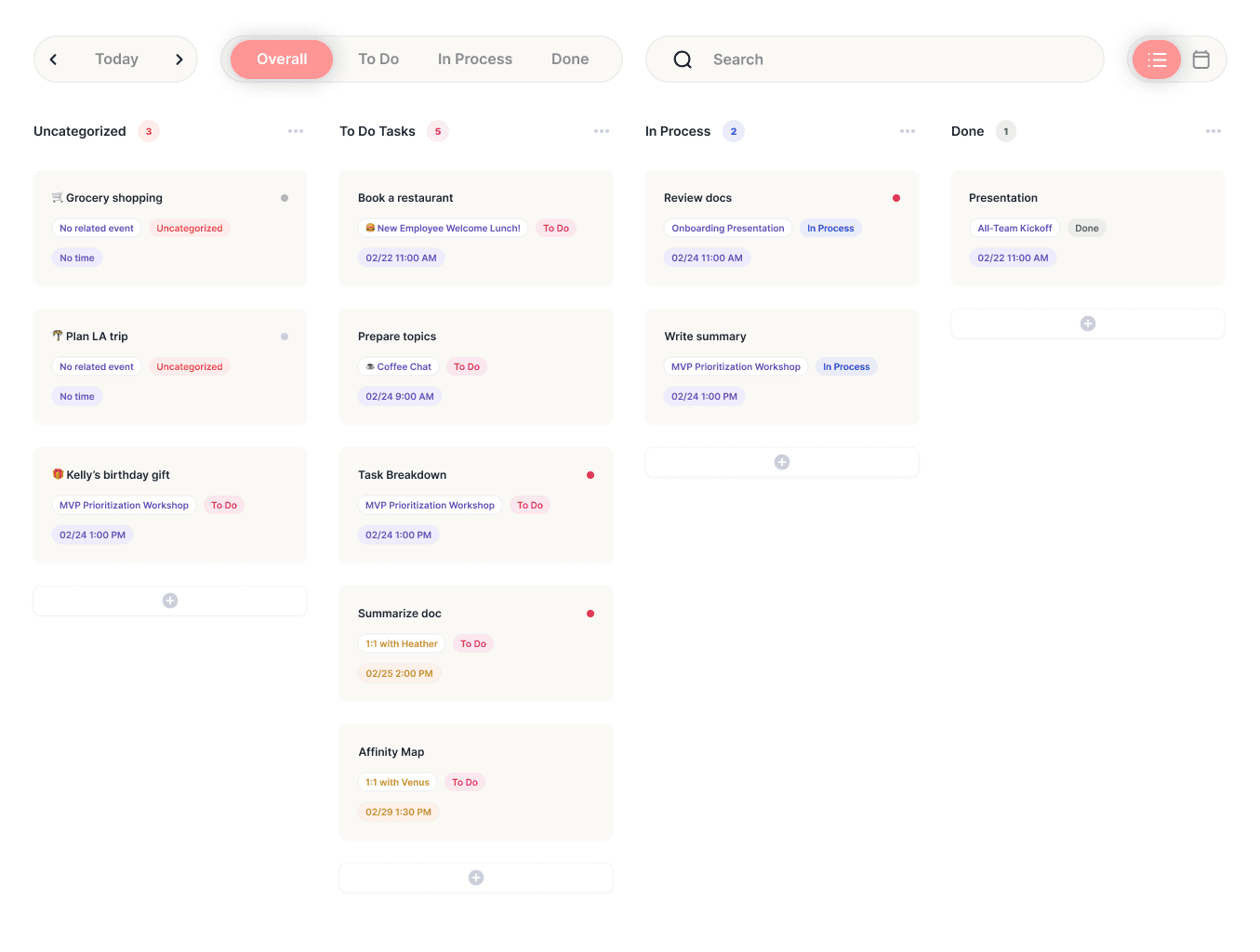
But in “What order should I tackle my tasks?” That’s where the priority feature comes in!
But in “What order should I tackle my tasks?” That’s where the priority feature comes in!
To clarify the priority feature, I've treated priority as a sort of sticker that users can apply to any event or task. This approach will assist users in identifying and prioritizing events or tasks that are more importance.
To clarify the priority feature, I've treated priority as a sort of sticker that users can apply to any event or task. This approach will assist users in identifying and prioritizing events or tasks that are more importance.
By allowing users to assign different levels of priority based on color, such as high priority being red indicating it's the most important, medium priority as green, and low priority as grey, users can easily prioritize their tasks and events visually.
By allowing users to assign different levels of priority based on color, such as high priority being red indicating it's the most important, medium priority as green, and low priority as grey, users can easily prioritize their tasks and events visually.

Solution
Simplifying how people manage their lives.
Simplifying how people manage their lives.
Simplifying how users manage their lives involves offering flexible views and a holistic approach. By providing both a timeline-based view for scheduling and a task-based view for prioritization, users can choose how they prefer to plan their day. An AI assistant can further enhance this experience by streamlining tasks, automating routine activities, and offering tailored suggestions based on user habits, reducing cognitive load and helping users stay organized and productive. This multi-perspective approach adapts to individual needs, making life management easier and more intuitive.
Simplifying how users manage their lives involves offering flexible views and a holistic approach. By providing both a timeline-based view for scheduling and a task-based view for prioritization, users can choose how they prefer to plan their day. An AI assistant can further enhance this experience by streamlining tasks, automating routine activities, and offering tailored suggestions based on user habits, reducing cognitive load and helping users stay organized and productive. This multi-perspective approach adapts to individual needs, making life management easier and more intuitive.
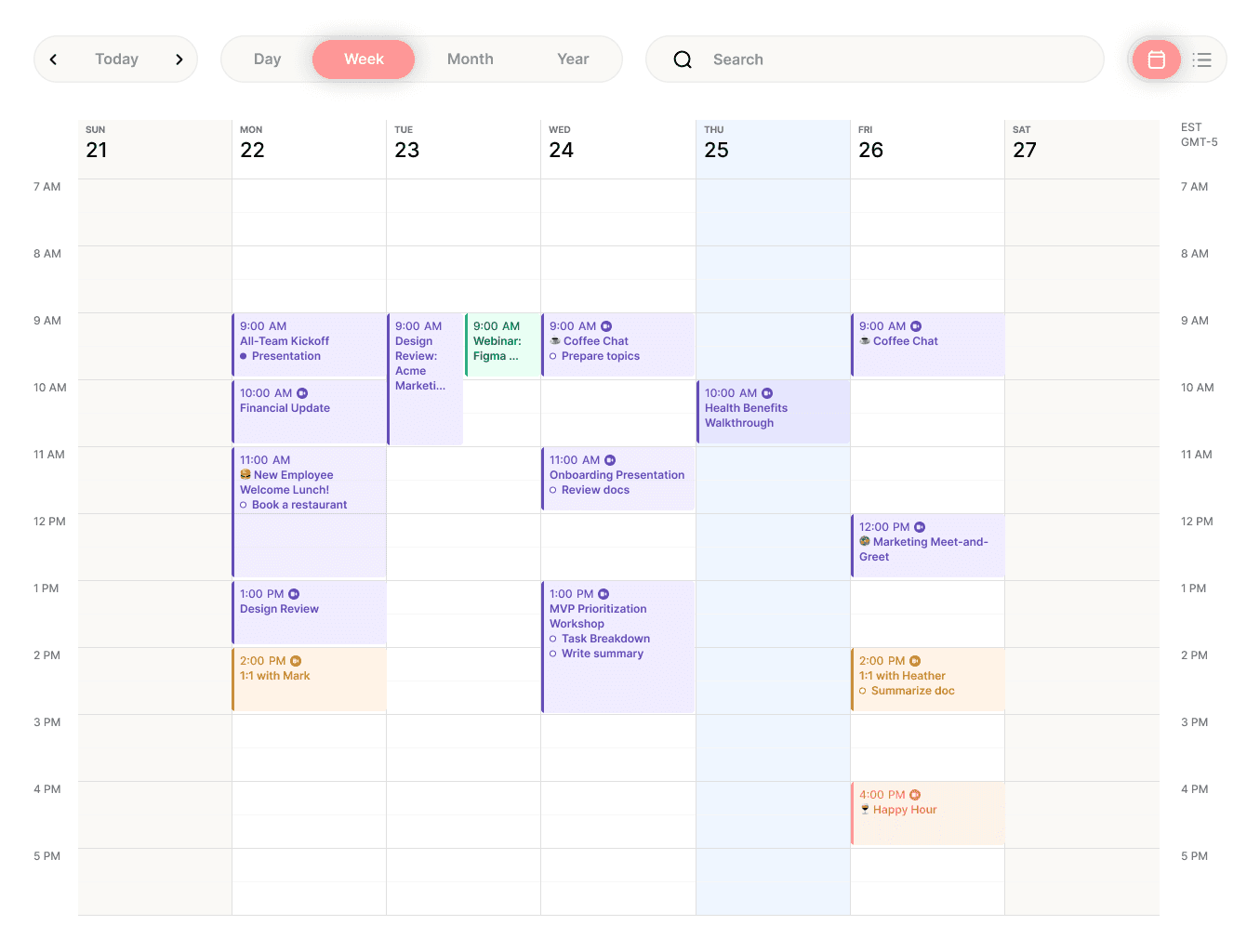
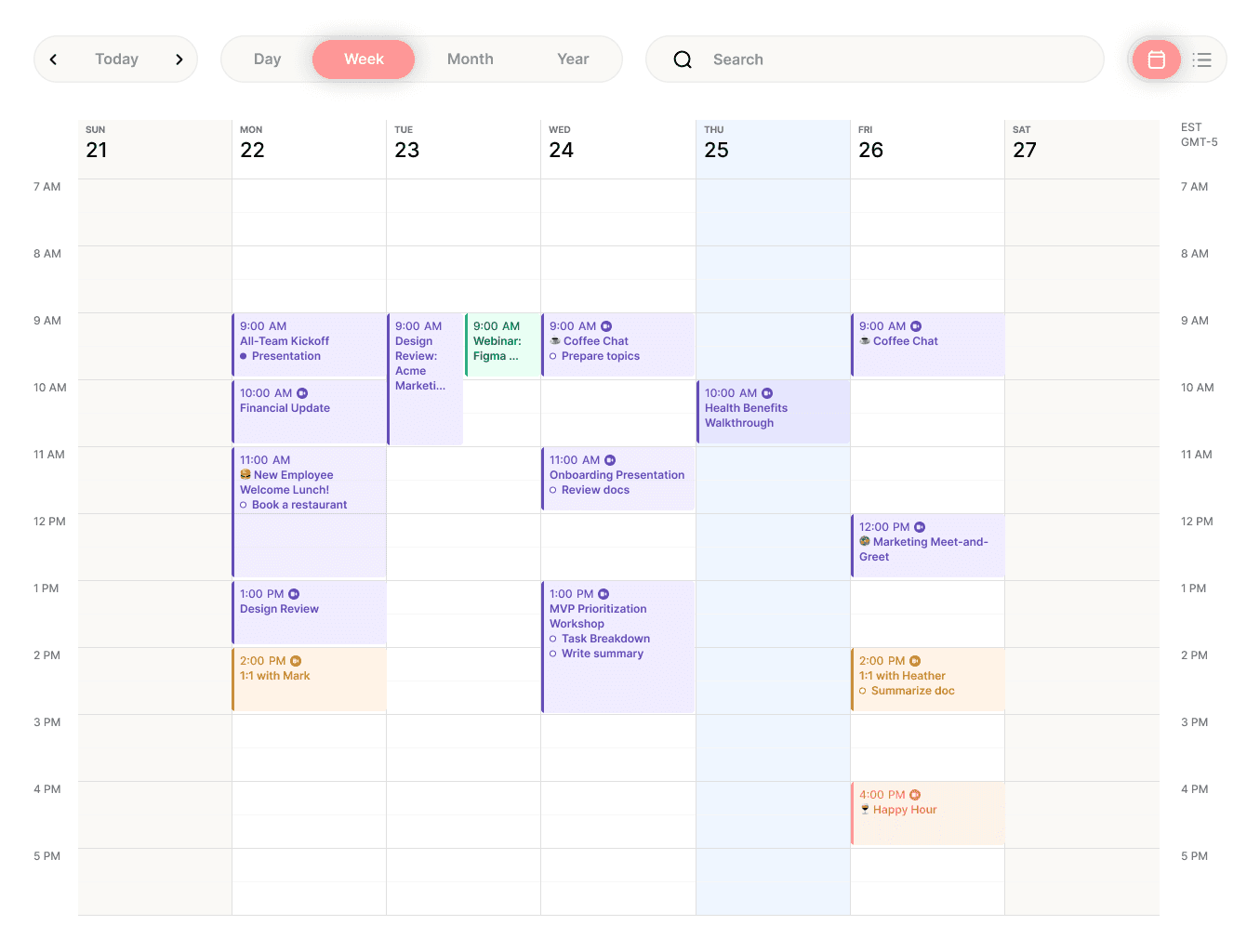
Schedule View
Schedule View
Users can see an overview of their schedule, with tasks directly linked to each event, providing context and making it easier to manage and complete related activities.
Users can see an overview of their schedule, with tasks directly linked to each event, providing context and making it easier to manage and complete related activities.
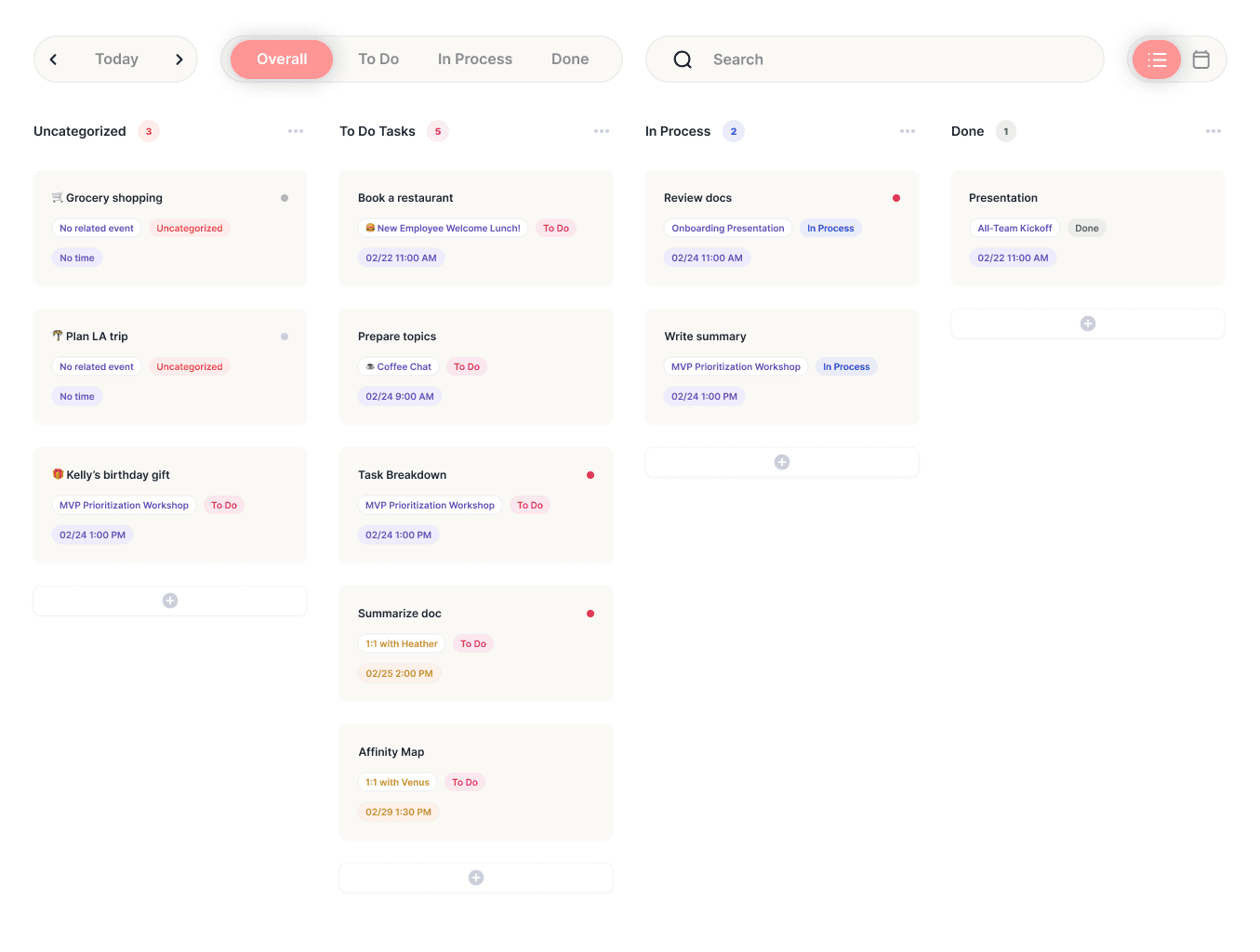
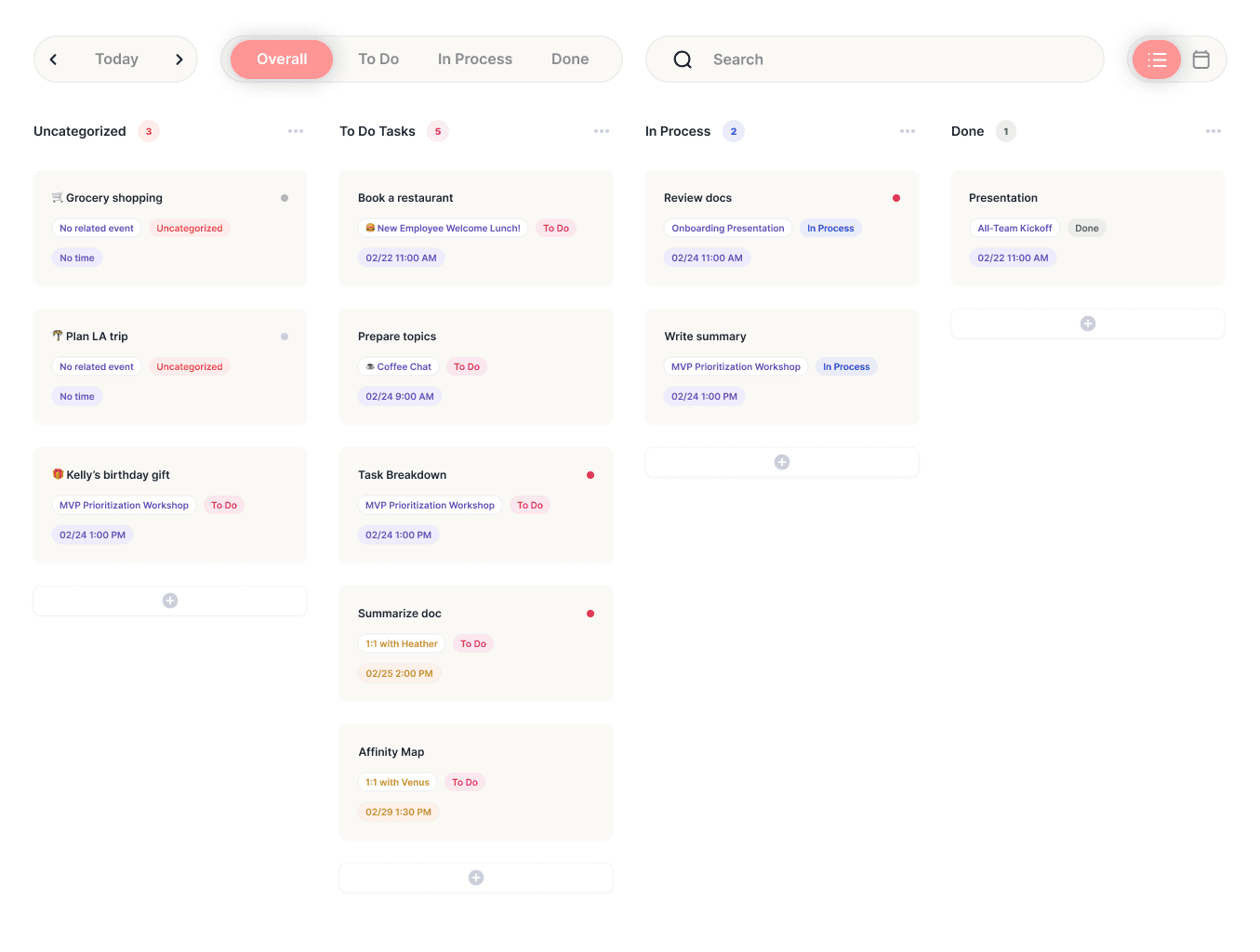
Task View
Task View
Users can view tasks based on their status (e.g., “In Process,” “Done,” or “To Do”) and prioritize them accordingly. This approach offers a clear and organized overview, allowing users to easily track progress and focus on the most urgent or important tasks first, while also displaying any associated events for added context.
Users can view tasks based on their status (e.g., “In Process,” “Done,” or “To Do”) and prioritize them accordingly. This approach offers a clear and organized overview, allowing users to easily track progress and focus on the most urgent or important tasks first, while also displaying any associated events for added context.
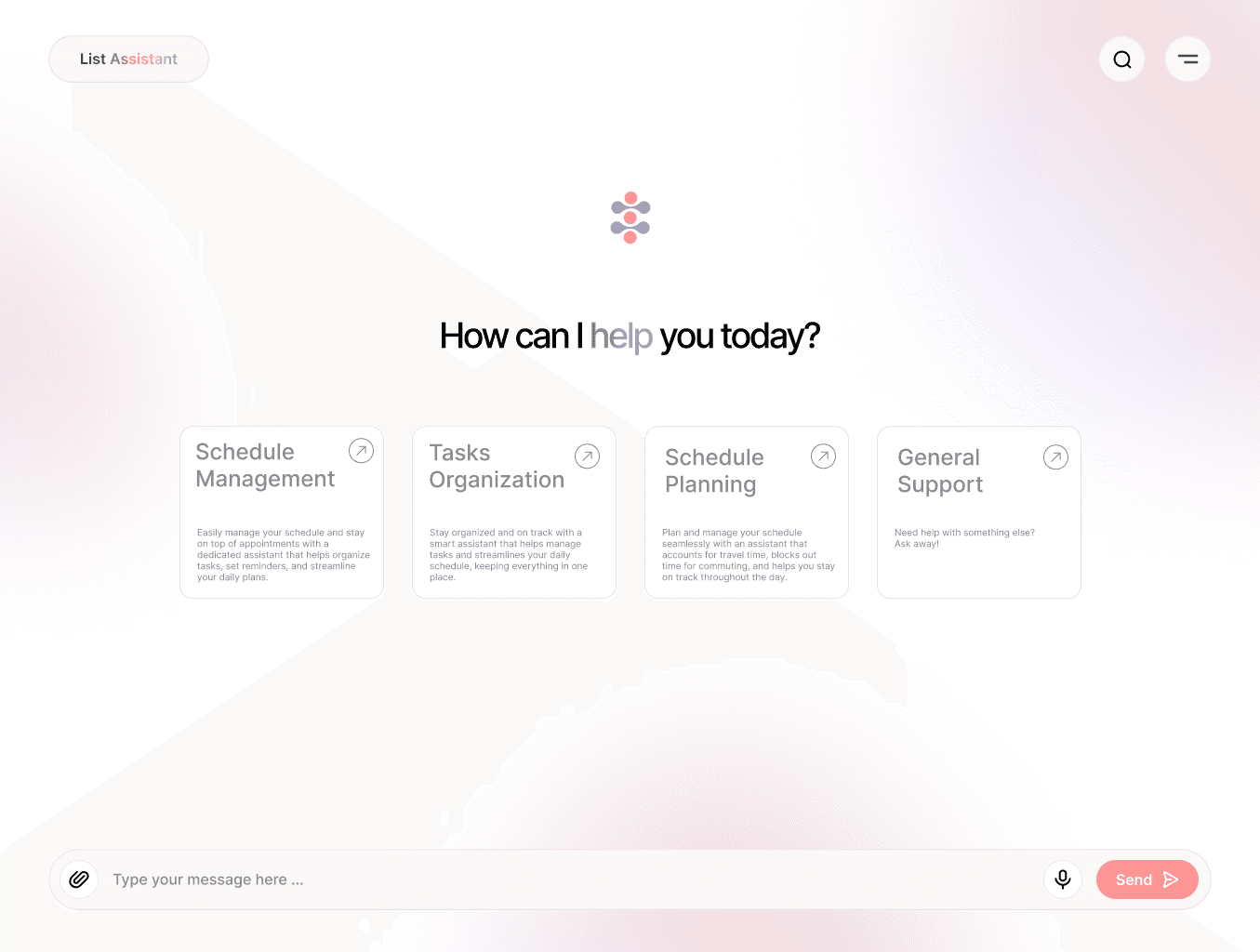
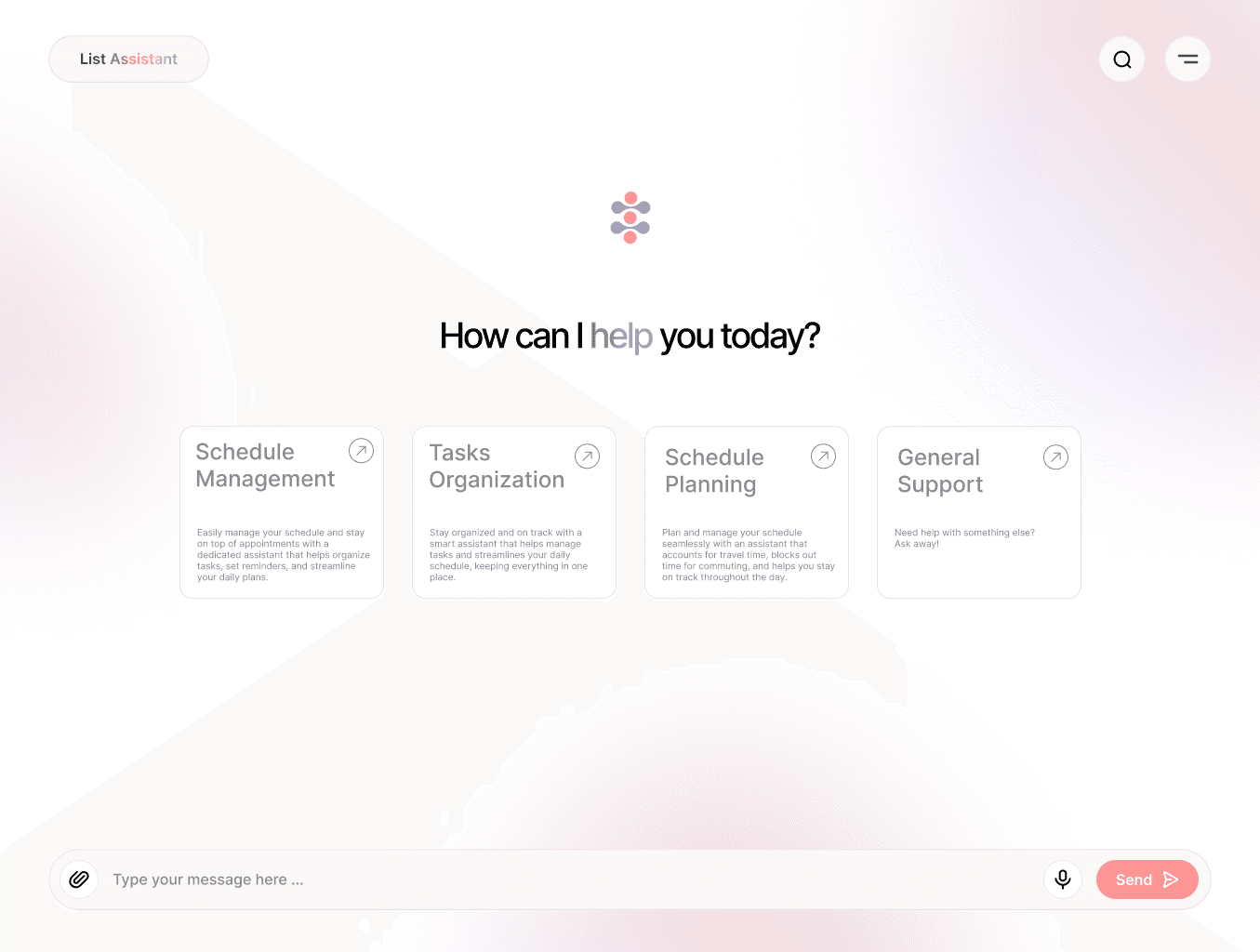
AI Assistant
AI Assistant
The AI assistant is designed to be available 24/7, ready to help users manage their busy schedules seamlessly. By offering real-time support, it can assist with organizing appointments, sending reminders, and even blocking out time for tasks or travel.
The AI assistant is designed to be available 24/7, ready to help users manage their busy schedules seamlessly. By offering real-time support, it can assist with organizing appointments, sending reminders, and even blocking out time for tasks or travel.
Reflection
Looking at the problem from their roots.
Looking at the problem from their roots.
Looking at problems from their roots means identifying and addressing the core issues rather than just treating symptoms. This approach allows for a deeper understanding of user pain points and leads to more effective, long-term solutions. By focusing on the underlying causes, I can design features that truly meet user needs and provide a more seamless, intuitive experience.

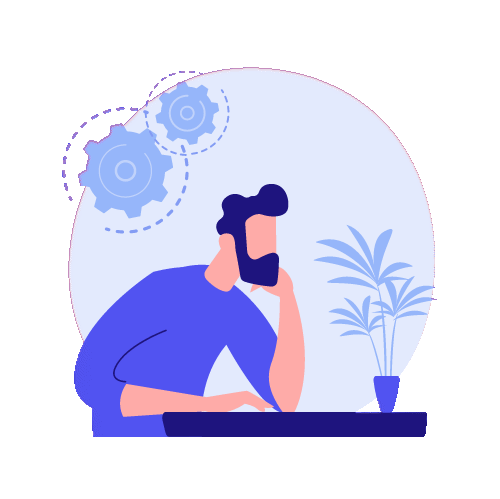
Seeing things from different aspects.
Seeing things from different aspects.
Seeing things from different aspects broadens my perspective and helps me uncover new insights. It allows me to approach problems creatively and find solutions that might not be immediately obvious, leading to a more comprehensive understanding.
Seeing things from different aspects broadens my perspective and helps me uncover new insights. It allows me to approach problems creatively and find solutions that might not be immediately obvious, leading to a more comprehensive understanding.
Event : Team Outing
May 11 : 09:00AM - 05:00PM
Task : Call restaurant
Event : Meet with t-shirt printer
May 9 : 10AM
Task : Finalize the graphic